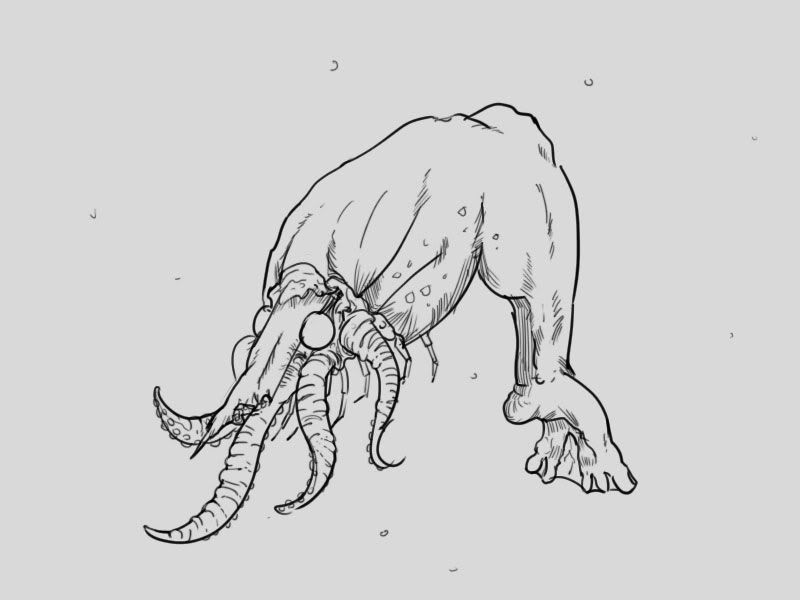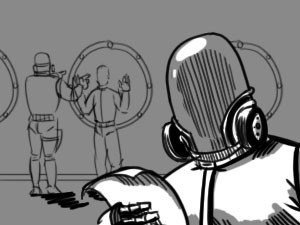I hesitate to call this a tutorial because frankly I don’t think I’m at the point where I should be “teaching” anyone how to create artworks, but I figured that “Warhammer 40k Space Marine Step-by-Step Process” would have been a far too unwieldy title. This wasn’t for a client, but was more of a challenge to myself that I could theoretically make the leap from pen and ink illustrations into “painted” illustrations. There’s a pretty huge gulf between the two in terms of skillsets, though I’m of the opinion that good drawing skills are important for both. Really good painters will have already internalized the drawing process and can just slap digital paint onto their canvas and create forms out of them, but since I’m still transitioning here’s yhe roundabout way I got to the image above.

1. Thumbnails and quick sketches: I actually made 3 or 4 sketches before settling on this one. Unfortunately I have the tendency to delete sketches after I’m done with them. There’s no particular reason to sketch in blue, just pick a color that isn’t black because you’ll be sketching over this.
2. A tighter sketch: I set the blue sketch layer below to around 30% opacity so that it’s easier to sketch over. You’ll notice that I actually changed a lot about the thumbnail sketch here. I the original sketch the marine was standing over the ork’s body and holding out its head like a trophy. Because I was in more of a hurry to get to the process of rendering the painted piece I changed things up so that I wouldn’t have to draw the ork body anymore. This isn’t exactly the best move to make all the time, but you should always keep yourself open to changes, especially in the earlier steps of the process. The later on you make these types of changes, the harder they’ll be.

3. Layingdown flats: I lay down flat colors in a layer underneath the line art to give the image shape. The concern here is not details but blobs of light and dark to give the image some volume. Someone who is better at color theory than I am would lay down colored flats, but in this case I will be rendering in monochrome first before colorizing.

4.Rendering in monochrome: Here I’ll create a layer on top of the line art (so essentially painting over the line art and the flats) and start cleaning up the rough shapes laid down with the flats. This is probably the most time-consuming process of the whole thing, and in may ways is sort of the point of no return. Once you get into this it’ll be really hard to make changes so make sure you’re happy with the first three steps first. Again I was in a bit of a hurry here, and later on I’ll be tightening things up that should have already been done in the first place, but we’ll get to that later. Btw for painting here I’m just using a hard round brush (the basic photoshop brush) with opacity and flow set to pen pressure, and will continue to use this brush throughout the process.

5. Colorizing: I create a layer on top of the rendered monochrome layer and set layer properties to hard light. I will use this layer to lay colors on top of the monochrome image, again using a round brush. It’s not seen here, but I also had a “palette” layer on top of the hard light layer. It’s important to have this because once you paint on the hard light layer you can’t simply use the eyedropper tool since your color has already changed (by virtue of “hard light” mixing it with the colurs below). In any case it’s always good to have a palette layer as a reference for your colors.
6. Saturation: I felt that the colors were a little too unsaturated, so I duplicated the “hard light” layer, set it to “soft light” then messed around with the hue and saturation settings until I got a color that I was happy with.
7. Tightening: At this point I’m starting to get happy with the results, although there are still a lot of areas that could use tightening up (ie so that things don’t seem loose or hazy). I create another new layer on top of everything called “tightening” and I start going over details like the skulls, the faces of the ork and the marine, etc. I could have probably saved myself a lot of time by doing this tightening in monochrome so that I would have to be thinking about colors while I’m doing this. We’re in the home stretch now, and the next few steps are pretty straightforward.
8. Shadows by Multiply: I create another new layer on top of verything and set the layer properties to “multiply”. You generally do this when you want to paint over something and make it darker without necessarily affecting the rendering that’s already been done, sort of like painting shadows. Shadows, when placed strategically, are always a good idea because they give your artwork more depth.
9. Light by color dodge: Basically what i said for “multiply”, but this time with regards to light rather than shadow.
After that, I pick a nice scrolly texture from google image to slap on behind the marine and that’s that (scroll back up to see the results)! For reference, It took me about 8-10 hours over 3 -4 days to do this. That’s definitely way too long for a piece that’s theoretically as simple as this. Of course I was making a lot of mistakes along the way so I think I could eventually cut that to half the amount of time if I can keep making artworks like this. Anyway, hope some people found this tutorial useful!