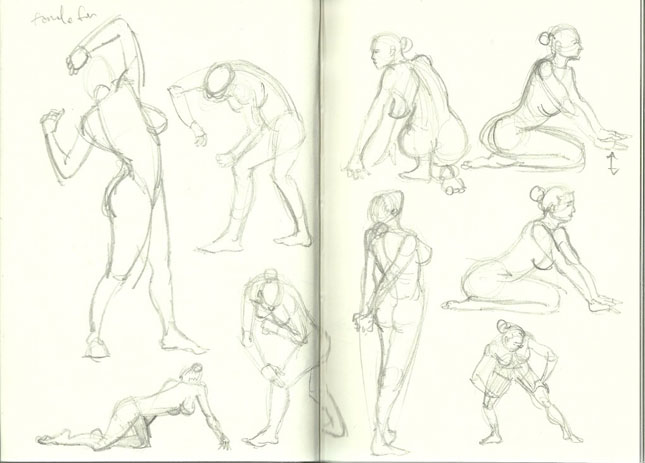Choosing the Right (Camera) Angle
When discussing this topic Alexandre referred to choosing the right camera angle, since animation works in film terms. He talked about finding the right camera angle for your scene and locking on to that angle. In terms of illustration the camera metaphor can be useful but if it's confusing just think of it as your viewing angle. What angle are you looking at your subject from? What angle best serves your purpose in storytelling? The most striking way he explained it is in the simple illustration above, which I copied from the whiteboard. In both boxes a sad person is shown. Neither angle is wrong, per se, but the second one sells the story more. Why? Because lets say you blocked the shape in total black, the first illustration would basically look like a lump of unintelligible black mass. But if you blocked in the second shape, it would instantly read as a sad person, even without any kind of detailing. To be able to express that emotion as quickly as possible helps you sell the story of the image, which is of sadness and dejection. There's a note above the second drawing that says "follow the movement/direction". If ever you're not sure what your angle should be, try to see what direction your character is moving in, what emotion you're trying to express, and set the angle accordingly.
Body Staging
Body staging refers to the positioning of characters in your illustration and how that can help you sell your story. My favorite example of this is when he talked about two people on a date. In the first box you can tell that the couple are in love because of their positioning towards each other. They mirror each other and almost seem magnetically attracted to each other. In the second box is a couple out on a first date. The one on the right (let's assume he's the guy) is totally into his date and very eager to make a connection. The girl is a little freaked out and edging away from him. I love how these primitive shapes clearly explain the relationship between the two characters in an almost yin-yang fashion. I can imagine this positioning being useful in a variety of illustrations, like ones that show a duel between two characters.
Silhouette
This rather straightforward and somewhat related to the Camera Angle. Basically Alexandre was trying to get across that you should always try to make sure that your silhouettes aren't boring. If the character is shown in an angle that conceals his limbs for example, try to find a different angle where he can be more expressive with his limbs or simply exaggerate his posture somewhat so that the limbs are sticking out and don't just blend into the silhouette of the body. There are exceptions to this of course, for example if being still or unmoving is a characteristic of your character, or perhaps if the shape of your character's body already shows a good enough silhouette that they're instantly recognizable.
Using Diagonals
This is something that Alexandre stressed in many of his topics. which is the use of diagonals. I thought this particular example illustrated it most clearly though. In the first box is a man who's eyes, eyebrows and smile are all parallel to each other, making for a rather boring image. Now if it's slightly skewed diagonally, as in the second box, it becomes more interesting. It reminded me of an age old artistic term, the contrapposto. The point is to always try to skew things a little bit so that they're not boring to look at.
I think I'll stop here for now. Since the following topics I'll talk about all revolve around how to use specific body parts to express emotion, they naturally segregate themselves into another post. If you have any comments and suggestions please feel free to get in touch with me!